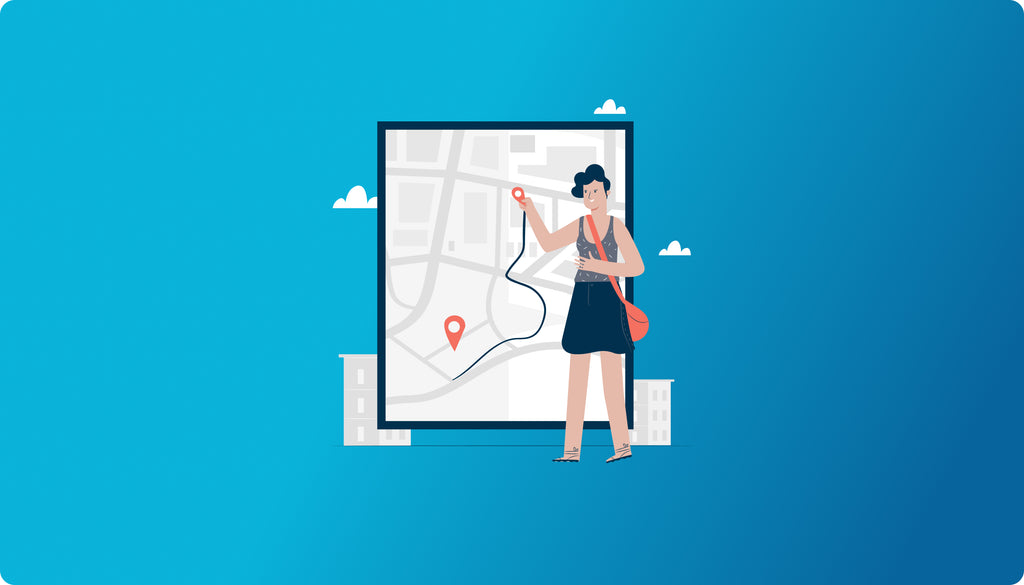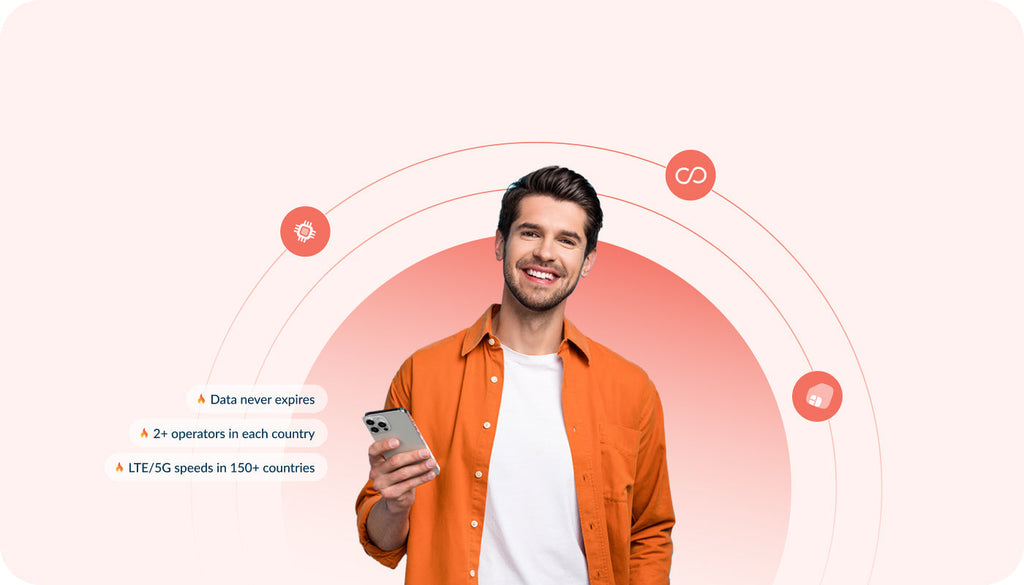Top 10+ navigation apps for traveling abroad
One of the great benefits of traveling to new and exotic places is the ability to explore. However, there is a point where exploration can turn into just being lost, and no one wants to be lost in a strange place. Thankfully, technology has made it so that you don’t ever have to be. We no longer have to overcome language barriers or decipher poor directions to navigate abroad. You can navigate yourself with a mobile device pre-installed with a data SIM card (e.g. on a Lifetime plan), a reliable WiFi hotspot and a navigation app in almost every place on the planet. However, there are some navigation apps that are better for international travelers than others.
 |
Learn more about our products and plans |
| Check our plans |
Learn more about our products and plans |
 |
| Check our plans |
Download one of these navigation apps on your phone or tablet, and you won’t have to worry about getting lost on your next trip abroad.
1. Google Maps - The All-In-One
If there is any app on this list that you shouldn’t travel without, it is Google Maps. The old faithful Google Maps is the prime navigation app to have on your smartphone, because it offers a bit of everything.

One of the best features for international travelers is that in addition to road directions, it provides multiple transit routes and public transportation options. So, no matter whether you are traveling by bus, car, bike or your own two feet, Google can help guide you. Some other features that make it indispensable to international travelers are:
- Explore Nearby: You can search for nearby restaurants, shops, travel attractions and more. Since it is linked with Google Search, you can research and check out reviews right from the app.
- Inside Maps: Select buildings that are huge and can be hard to navigate like museums, airports and stadiums have an indoor map.
- Versatility: Google Maps is one of the most widely available navigation apps with some of the best coverage in the world.
Google Maps has offline options and is available on Android and iOS devices, and it is free.
2. Waze - The Social GPS
Waze, which was acquired by Google in 2013, has a range of real-time features that make it one of the most handy apps to have on-the-go. It combines GPS navigation capabilities with social sharing to get the most up-to-date traffic and travel conditions. Essentially, it is a navigation app with impressive crowdsourcing to power it.

If you are going on an international road trip, you’ll want to bring along Waze for the ride. It is like a more hip version of many other navigation apps, because it not only taps into GPS technology but into the community of drivers and travelers. These are the features that make it a packing must:
- Real-time updates and alerts - Since Waze is community-driven, real-time updates are often faster than other apps. Drivers share information ranging from cheap gas prices and road closures to police and traffic accidents.
- Integration with Facebook and Calendar: You can notify friends that you are meeting of your ETA and plan your travel time around other events and trips in your calendar.
The main con with Waze is that is only useful when traveling by car. You can download Waze on Android or iOS for free before your next trip.
3. Sygic - The Professional
The Sygic navigation and GPS app is powered by TomTom, and it features detailed 3D and 2D maps of almost every continent on Earth.

These are some of the top capabilities that set it apart from other navigation apps on the market:
- Parking information: One of the trickiest parts about traveling in a foreign place, specifically by car, is finding places to park. Then, you have to figure out prices and availability. Sygic takes the work out of it by providing parking information from over 40 million lots.
- Pairs with smart devices and wearables: If you are a techie or just love wearable devices such as the Apple Watch, Sygic navigation is compatible.
Sygic is a more high-end, professional navigation app that has different subscription levels. It has a free basic version with limited capabilities and offers in-app purchases and premium versions for a small fee. It is available for download on Android and iOS devices.
4. Komoot - The Trekkie

If your travel takes you off the beaten path and into the countryside, check out the navigation app called Komoot. The app was developed in Germany but offers navigation, maps and routes for hiking and biking in Europe, North America, Asia-Pacific, Africa and more. For international travelers that plan on exploring the great outdoors or backpacking, Komoot is an essential. Here are a few reasons why:
- Topographic maps and offline options: Komoot is designed for hikers and bikers, so topographic maps are a huge help to plan your trek.
- Turn-by-turn voice navigation: If you are going to explore the outdoors, you don’t want to be looking at your phone the whole time. With Komoot you can get hands-free voice navigation.
- Smart Tour guides and social sharing: Komoot helps you plan your trek with customized tour recommendations and information on hiking difficulty and elevation. It also integrates with social tools, so you can track your adventures and share them with other explorers, friends and family.
Komoot can be downloaded for free and offers in-app purchases for navigation in specific regions. Download it today at the Google Play or Apple iTunes store.
5. HERE WeGo - The City Slicker
One of the lesser known navigation apps on the list, HERE WeGo is designed specifically for city travel. You can download maps for cities in over 100 countries, and the app plans to add even more.

Some of the top features are:
- Points of Interest (PoI): It helps you find points of interests like ATMs, tourist attractions and restaurants.
- Public transit and taxis: The app gives your real-time updates, directions and pricing for public transportation in select cities. You can even order a taxi right from the app and get a pricing estimate.
- Multiple travel options: If the transit option is available in a city, HERE WeGo offers information and directions. For instance, it even offers bike lane navigation and bike path information with elevation details.
If you are traveling in a city, HERE WeGo is a great app to pack with you. However, if your travels are a bit more rugged, then it won’t serve you well. The app is available for download on Android and iOS devices.
6. MapQuest
MapQuest application focuses mainly on maps and driving directions. It also uses voice navigation for walking and driving while exploring new locations in new travel destinations. The application provides lots of tools that travelers need to navigate the USA and Canada. In addition to some regular routes that other navigation apps provide, MapQuest lets you explore nearby points of interest like restaurants, bars, gas stations, and hotels.

Some of the top features that are included in the MapQuest app include:
- Route planning from any current location to any chosen destination.
- MapQuest delivers real-time traffic updates that help you create alternative routes to your destination on-the-go.
- You may use the app while driving your car and never get lost in the unknown place thanks to the turn-by-turn navigation for driving directions.
- Life traffic cameras will help you plan a safe drive.
The application is available for free download on both Android and iOS.
7. CoPilot GPS
CoPilot GPS app is specially designed for drivers. The software works worldwide. It focuses on route planning for cars, RVs and larger trucks. It delivers fully customizable routes for all types of vehicles, providing route suggestions based on road width and low clearance. You can also use the app in the offline mode to find extra locations like restaurants and hotels while you are on a trip.

Key features of the app:
- Find your best way with a choice of up to 3 routes;
- Driver-friendly non-distracting guidance in a cab;
- Plan trips optimized for your vehicle and load;
- Deliver on time and get precise ETAs with real-time traffic.
The app is available for both Android and iOS users.
8. Spotted by Locals
Spotted by Locals app provides travelers with city guides featuring suggestions by local residents in 70+ locations. Downloading the app, you are provided with curated suggestions, regular updates, and the ability to view routes in both online and offline modes.

The co-founders of the app Sanne & Bart meet all Spotters in person in order to guarantee the web users are provided with the best recommendations on planning their next travel route. All Spotters live in the cities they write about in their guides. They also speak the local language and keep their recommendations always up-to-date.
Key features highlight:
- Regular updates: newly spotted local gems
- 100% offline - no Internet required
- List spots nearby & navigate offline
- Save your favorite tips
- Lets you add your own spots
The app is available for free download for Android and iOS users.
9. Roadtrippers
Installing this free travel application on your smart device, you will get an impressive library of trip guides that will help you set your routes. The application helps you get directions and find attractions that you may pass along the way. It is ready for both online and offline use. Thus, you can download all the infofrmation for a particular guide, including descriptions, photos, videos, and map details. When you are on a road trip, you can access all such details in the offline mode.

Key features of the app:
- Pre-made trip guides for online and offline use;
- All trips you’ve saved will sync automatically across devices;
- Content currently USA, Canada, Australia, and New Zealand-focused only.
The app is available for free download for Android and iOS users.
10. Scout GPS Link
Scout GPS Link is a free mobile app that delivers full navigation to your Android or iOS device. It delivers full navigation experience with interactive, moving maps powered by real-time cloud information. All of such maps are designed exclusively to look good on your car’s multimedia screen. Once connected to your vehicle via USB or Bluetooth, the app provides you with the full control of your route right on your car’s multimedia screen.

Key features of the app:
- Fully designed for your car’s screen;
- Navigation with real-time traffic and intelligent search;
- Every feature is optimized for driving;
- Split screen views allow you to multitask with other apps on your display
- Discover places to dine, shop, get gas, and more.
The app is available for Android and iOS users.
11. Travel list
The application will come in handy to you while planning your next trip. It helps you make sure that none of the most essential things are left behind. The Travel List app lets you easily organize the items you put in your suitcase. It also lets you add a reminder for the things that you need to pack in your suitcase at the last minute. With the help of the Travel list, you can also plan every stop of your trip, add a calendar of your stops, and set alerts in order to not miss out anything.

Key features of the app:
- Create your list super fast using helpful preset items, organized by category. Presets are fully customizable, and you can add your own items.
- Using iCloud, you can sync your lists across all your devices, and share packing lists with other people!
- Create reminders so you don’t forget things like charging your camera’s batteries every day. You don’t have to worry about changing timezones while traveling. The alerts will always go off at the time you’ve set, no matter where you are.
- Keep track of your trip’s itinerary.
The app is available for iOS users.
12. KAYAK
The app searches hundreds to thousands of locations at once to help you find exactly what you need for your trip. Some of the features provided by the application include the possibility to compare flights, book accommodation, find pet-friendly vacation travel destinations, track flight status, access airport info and airline numbers, etc.

Key features of the app:
- Search, filter and sort your options to find the right travel offers for you - whether it's flights you can change with no fees, hotels, rentals and car rentals with free cancellation, the cheapest deal, or the most comfortable seat.
- Get mobile-only rates and Private Deals on the app.
- Get alerts for flight and gate changes, access boarding pass on and offline and plan out and share your itinerary, all from one place. Use Guides to create, collect and share daily itineraries, tips and impressions along the way.
- Compare flight deals from 900+ sites.
- Search from over 70,000 locations to find the perfect car rental for your trip.
The app is available for Android and iOS users.
Navigation apps and GPS have become so commonplace today that it is hard to imagine life without them. With their convenience, impressive capabilities, and ease-of-use, most people wouldn’t want to resort back to paper maps and antiquated navigation techniques of the past.
 |
Learn more about our products and plans |
| Check our plans |
Learn more about our products and plans |
 |
| Check our plans |
Internet connectivity and advanced mobile technologies have forever changed the way that we travel the world. Although some navigation apps have offline map options, they usually require you to download and prepare before your travels. However, with one of Keepgo’s reliable and affordable international mobile SIM cards and mobile WiFi hotspots you can access the full capabilities of navigation apps and tackle any unexpected bumps that tend to happen when traveling to unfamiliar places. The best part is with Keepgo you can avoid high data roaming charges and use it in close to 64 countries around the world.
Top illustration by Storyset